Overview
A persona is a simulated customer character used to test your voice AI agents. Each persona represents a different type of caller with specific characteristics - from their language and accent to their emotional state and communication style.Navigate to Simulations → Personas in your Roark dashboard to view and
manage your personas.
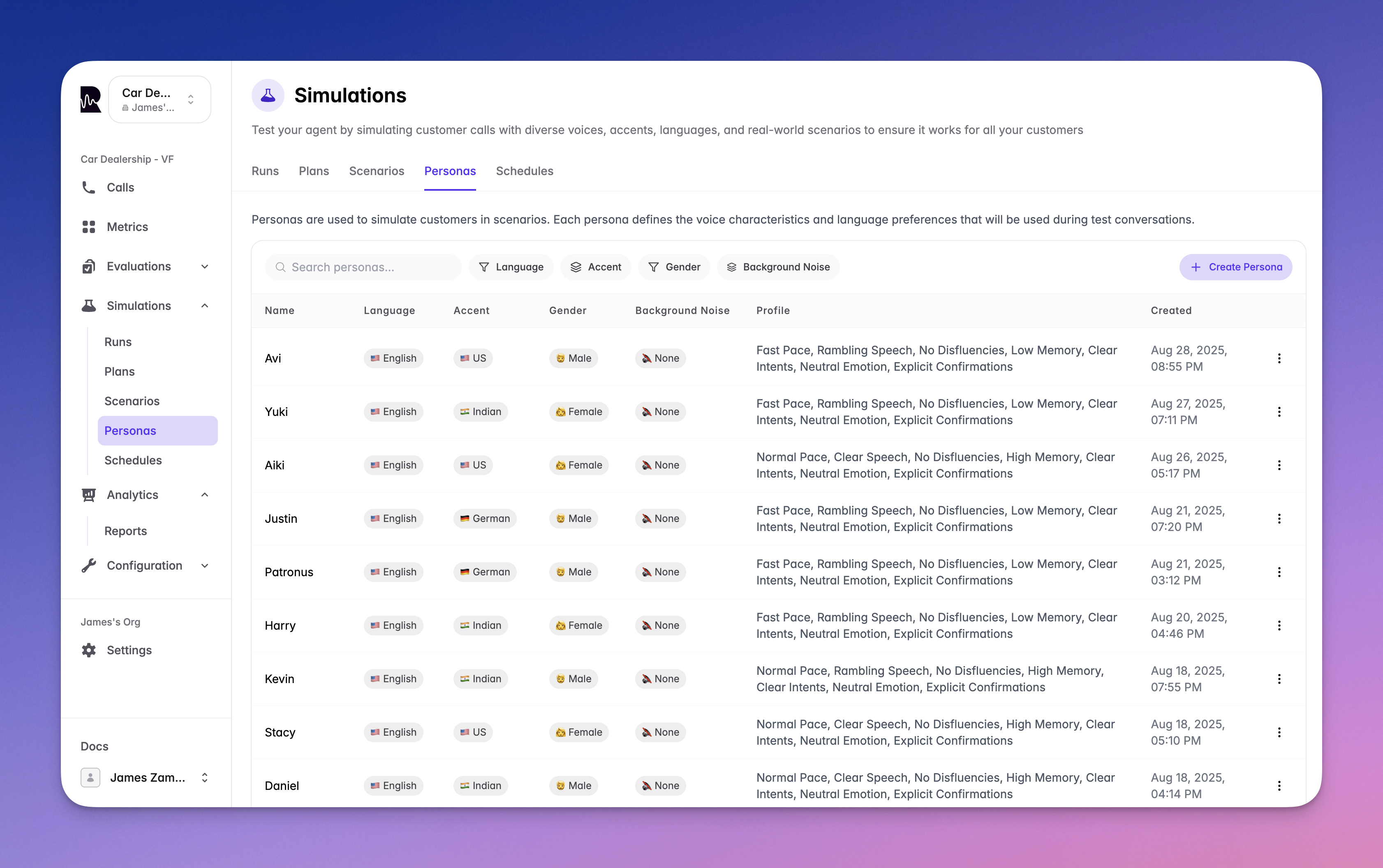
Creating a Persona
To create a new persona, navigate to Simulations → Personas in your dashboard and click the “Create New Persona” button. The creation modal is organized into collapsible sections where you’ll define who your simulated customer is and how they behave during calls.Basic Information
Define the fundamental characteristics of your persona - who they are and their calling environment.| Setting | Options | Default |
|---|---|---|
| Name | Any descriptive text | Required |
| Language | English, Spanish, German, Hindi, French, Dutch, Arabic, Greek | English |
| Accent | US, US Southern, British, Australian, Spanish, German, Indian, French, Dutch, Saudi Arabian, Greek | US |
| Gender | Male, Female, Neutral | Female |
| Background Noise | None, Office | None |
Speech Settings
Control how your persona speaks - their pace, clarity, and natural speech patterns.| Setting | Options | Default | Impact |
|---|---|---|---|
| Speech Pace | Slow, Normal, Fast | Normal | How quickly the persona speaks |
| Speech Clarity | Clear, Vague, Rambling | Clear | How directly they express themselves |
| Disfluencies | Enabled, Disabled | Disabled | Adds “um”, “uh” and natural hesitations |
Behavior Settings
Define the persona’s emotional state and communication style during the conversation.| Setting | Options | Default | Impact |
|---|---|---|---|
| Base Emotion | Neutral, Cheerful, Confused, Frustrated, Skeptical, Rushed | Neutral | Underlying emotional tone |
| Intent Clarity | Clear, Indirect, Vague | Clear | How directly they state their goal |
| Confirmation Style | Explicit, Vague | Explicit | How clearly they confirm things |
| Memory Reliability | High, Low | High | Consistency of information provided |
Backstory
Optional text field for additional context about the persona’s background and situation. Helps create more nuanced interactions.Custom Properties
Define specific attributes that make your personas more realistic and contextually relevant to your simulations. These properties are automatically used by the simulation when appropriate, allowing for dynamic, context-aware conversations. How Properties Work:- Properties are key-value pairs specific to each persona
- During simulations, these values are automatically referenced when relevant
- The persona will naturally incorporate these details into conversations
| Property Type | Example Key | Example Value | Usage in Simulation |
|---|---|---|---|
| Location | zipCode | "10001" | Provides when asked for location/delivery |
| Account | accountNumber | "ACC-789456" | References when discussing account details |
| Status | membershipLevel | "Gold" | Mentions when relevant to service tier |
| History | lastOrderDate | "2024-01-15" | Recalls when discussing recent interactions |
| Preference | preferredContact | "email" | States when asked about contact preferences |
Example Personas
Below are sample personas that demonstrate common customer types you might encounter. Each example shows the configuration settings and explains when to use that persona type for testing.The Frustrated Regular
The Confused Elder
The Happy Path Customer
The Busy Professional
Using Personas
Once created, personas can be:- Selected when creating new simulations
- Reused across multiple test scenarios
- Modified to create variations for different tests
- Shared with your team for consistent testing
API Integration
Create personas dynamically from customer data or integrate persona management into your CI/CD pipeline for automated testing. Combine with custom properties to build realistic personas that test business-specific flows.Available Endpoints
- Create Persona - POST
/v1/persona - Update Persona - PUT
/v1/persona/{id} - Get Persona - GET
/v1/persona/{id} - List Personas - GET
/v1/persona
Example: Creating a Persona via API
Reference
Complete Language Options
Complete Language Options
- English (EN) 🇺🇸 - Spanish (ES) 🇪🇸 - German (DE) 🇩🇪 - Hindi (HI) 🇮🇳 - French (FR) 🇫🇷 - Dutch (NL) 🇳🇱 - Arabic (AR) 🇸🇦 - Greek (EL) 🇬🇷
Complete Accent Options
Complete Accent Options
- United States (US) 🇺🇸 - United States - Southern (US_X_SOUTH) 🇺🇸 - British English (GB) 🇬🇧 - Australian (AU) 🇦🇺 - Spanish (ES) 🇪🇸 - German (DE) 🇩🇪 - Indian (IN) 🇮🇳 - French (FR) 🇫🇷 - Dutch (NL) 🇳🇱 - Saudi Arabian (SA) 🇸🇦 - Greek (GR) 🇬🇷
Speech Profile Details
Speech Profile Details
Speech Pace: - Slow: “Okay… let me… think about that…” - Normal:
“Sure, I’d like to book a time.” - Fast: “Yeahsowhattimecanyoudotoday?”
Speech Clarity: - Clear: “I’d like a refund for my last order.” -
Vague: “I’m not really sure what happened, but it was… weird.” -
Rambling: “So, basically… okay, let me start from the beginning, right…”
Disfluencies: - Enabled: “Um, yeah, I think… I think I called
earlier.” - Disabled: Clean, scripted-sounding speech
Behavioral Profile Details
Behavioral Profile Details
Base Emotion: - Neutral: “I just wanted to ask a quick question.” -
Cheerful: “Hey! I hope you’re having a great day!” - Confused: “Wait,
so… how does this work again?” - Frustrated: “I’ve already explained this
twice.” - Skeptical: “Are you sure this is the right number?” - Rushed: “I
really don’t have time, can we do this quickly?” Intent Clarity: -
Clear: “I need to cancel my appointment.” - Indirect: “So… I was
wondering if it’s possible to, like, change something?” - Vague: “I guess
I’m calling about… something with my booking?” Confirmation Style: -
Explicit: “Yes, that’s exactly right.” - Vague: “Uh, I think so… yeah,
maybe?” Memory Reliability: - High: Consistent information throughout
call - Low: “Did I say 3pm? I meant 2pm.”
Default Values
Default Values
When creating a new persona without specifying all options: - Language:
English (EN) - Accent: United States (US) - Gender: Female - Background Noise:
None - Speech Pace: Normal - Speech Clarity: Clear - Disfluencies: Disabled -
Base Emotion: Neutral - Intent Clarity: Clear - Confirmation Style: Explicit -
Memory Reliability: High
Best Practices
Best Practices
- Start Simple: Begin with basic personas before adding complexity - Mirror Reality: Base personas on actual customer data - Test Extremes: Include edge cases (very angry, very confused) - Document Purpose: Use clear names that indicate the test scenario - Iterate: Refine based on simulation results - Share Knowledge: Document lessons learned with each persona

