Overview
Evaluators are about setting thresholds to metrics and determining pass/fail criteria for your voice AI calls. They transform raw metrics into actionable insights by evaluating single or groups of metrics against your defined standards.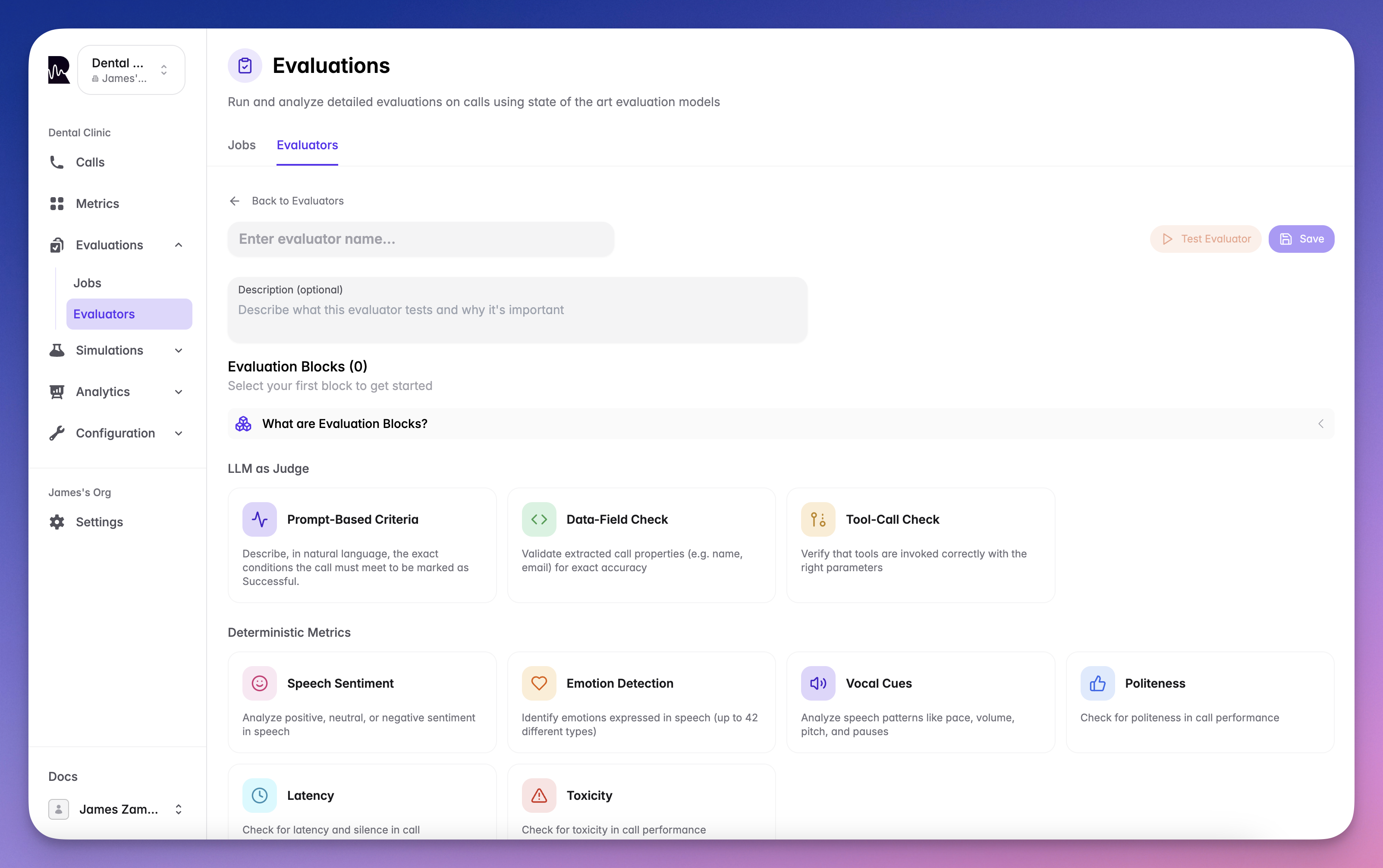
How Evaluators Work
A single evaluator can be composed of multiple tests, which we call blocks. Each block can use either:- Deterministic logic - Exact calculations and thresholds
- LLM as judge - AI-powered evaluation for complex criteria
9 Block Types Available
Prompt Based
LLM evaluation using custom prompts
Data Field Checks
Verify specific data fields and values
Tool Call
Validate function calls and parameters
Speech Sentiment
Analyze emotional tone of speech
Emotion Detection
Identify specific emotions in conversation
Vocal Cues
Detect sighs, pauses, raised voice
Politeness
Measure courtesy and professionalism
Latency
Check response time thresholds
Toxicity
Flag inappropriate language or behavior
Three Ways to Create Evaluators
1. Build from Scratch
Start with a blank evaluator and add blocks based on your specific needs:1
Name Your Evaluator
Give it a descriptive name and purpose
2
Add Blocks
Choose from the 9 block types and configure each one
3
Set Pass/Fail Logic
Define how blocks combine (AND/OR logic)
4
Configure Thresholds
Set specific values that determine success
2. Use Templates
Select from our hand-crafted templates designed for common use cases:Customer Service
Pre-built blocks for support quality
Sales Calls
Conversion and objection handling checks
Appointment Booking
Verification of scheduling success
Compliance
Regulatory and script adherence
3. Generate from Agent Prompt
Automatically create evaluators based on your agent’s purpose:- Select your agent
- Review the agent’s prompt and objectives
- Let Roark generate relevant evaluation blocks
- Customize the generated evaluator as needed
Combining Multiple Blocks
Evaluators become powerful when you combine multiple blocks:- AND Logic
- OR Logic
- Weighted Scoring
All blocks must pass for the evaluator to pass:
Use Cases
Quality Assurance
- Ensure agents maintain professional standards
- Verify script compliance
- Check for complete information gathering
Performance Monitoring
- Track task completion rates
- Monitor response times
- Measure customer satisfaction
Compliance & Risk
- Validate regulatory requirements
- Check for PII handling
- Monitor for inappropriate content
Training & Improvement
- Identify coaching opportunities
- Compare agent performance
- Track improvement over time
Integration with Metrics
Evaluators work seamlessly with your Metrics:- Metrics collect the data
- Evaluators apply the thresholds
- Reports show the results

